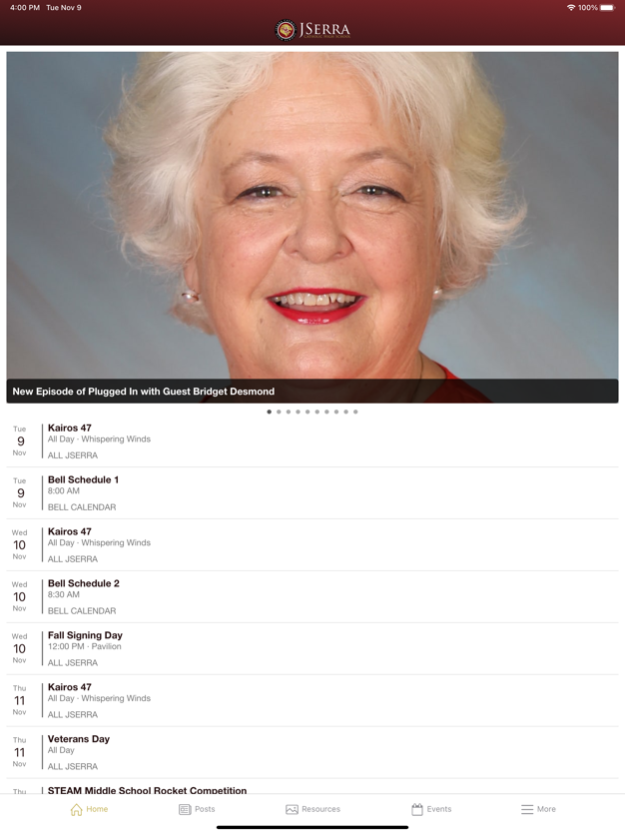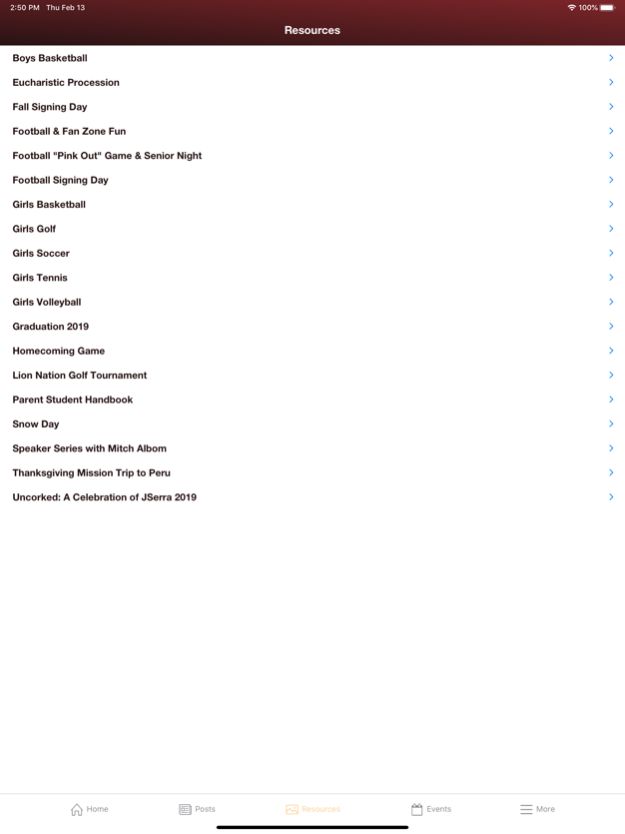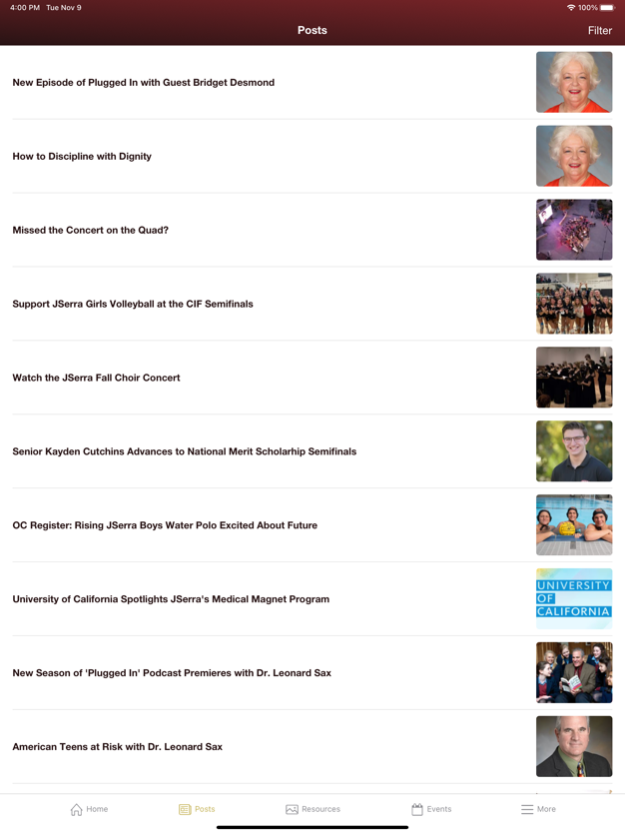JSerra Catholic High School 4.16.3
Continue to app
Free Version
Publisher Description
The JSerra Catholic High School app provides parents, students, and faculty/staff members with all the information they need in one place — conveniently accessed and formatted specifically for consumption on their mobile devices.
The app includes:
- The latest news and announcements
- Calendar events
- Faculty and staff directory
- Photo and video galleries
Download the app today to ensure you are always aware of the most important news, announcements, and calendar events, and you have access on-the-go to the most current faculty and staff directory.
Users are able to:
- Catch up on current news and filter by category to see the stories most relevant to their interests.
- View calendars for information about upcoming events and filter to see the events most relevant to their interests.
- Quickly find faculty and staff contact information
- Call or email faculty and staff directly from your device.
- Browse galleries of photos and videos.
The information presented in the JSerra Catholic High School app is drawn from the same source as the JSerra website.
Nov 10, 2021
Version 4.16.3
Updated Colors and Logos
About JSerra Catholic High School
JSerra Catholic High School is a free app for iOS published in the Kids list of apps, part of Education.
The company that develops JSerra Catholic High School is finalsite. The latest version released by its developer is 4.16.3.
To install JSerra Catholic High School on your iOS device, just click the green Continue To App button above to start the installation process. The app is listed on our website since 2021-11-10 and was downloaded 0 times. We have already checked if the download link is safe, however for your own protection we recommend that you scan the downloaded app with your antivirus. Your antivirus may detect the JSerra Catholic High School as malware if the download link is broken.
How to install JSerra Catholic High School on your iOS device:
- Click on the Continue To App button on our website. This will redirect you to the App Store.
- Once the JSerra Catholic High School is shown in the iTunes listing of your iOS device, you can start its download and installation. Tap on the GET button to the right of the app to start downloading it.
- If you are not logged-in the iOS appstore app, you'll be prompted for your your Apple ID and/or password.
- After JSerra Catholic High School is downloaded, you'll see an INSTALL button to the right. Tap on it to start the actual installation of the iOS app.
- Once installation is finished you can tap on the OPEN button to start it. Its icon will also be added to your device home screen.